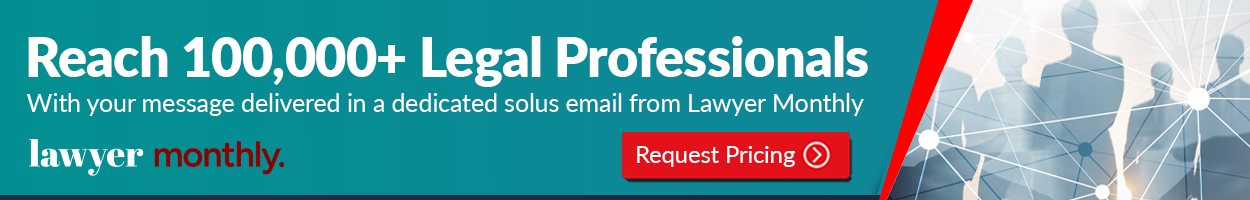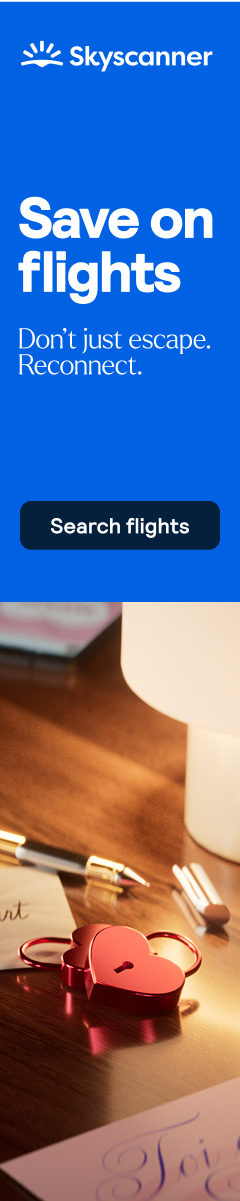Have you ever tried to watch the latest TV shows only to discover they're blocked in your region? Or perhaps you wanted to download a new app but found it unavailable in your country?
Geo-blocking is a frustrating roadblock for many people worldwide. It occurs when online content is restricted to specific people based on where they live. If you live in a country outside a licensing agreement, you'll face an annoying copyright notice.
But how do websites and platforms know where you're living? They often use your IP address to pinpoint your zip code, city, or country. Thankfully, there's a simple way to change your IP address and unlock all the online content you want. No matter where you live, you can bypass any restrictions through geo-spoofing.
What is geo-spoofing?
Geo-spoofing allows you to change your IP address with ease. It can make websites and services think you're accessing them from somewhere else. Through geo-spoofing, you can access content that would otherwise be unavailable.
This feature allows you to watch exclusive programs in different territories. You can also check local prices when shopping online. You can even download any apps on marketplaces blocked in your home country.
There are many different ways to change your IP address. Below are some of the most popular methods to consider.
How to change your location using a VPN
The simplest and easiest way to change your location is using a virtual private network (VPN). This incredibly flexible tool allows you to swap your IP addresses instantly. Moreover, a VPN provides robust privacy protection to secure all your online activity.
Here are four simple steps on how to spoof your geolocation using a VPN:
- Research: First, choose the best VPN provider. They should have an extensive server network throughout the world. More server options will lead to faster speeds and allow you to change your IP address according to your needs.
- Download: Next, download and install a VPN app on all your devices. Many providers have dedicated mobile VPN apps or browser extensions tailor-made for smart devices.
- Connect: After restarting your device, open up your VPN app. Select the country you want to connect through. The VPN will do all the hard work and optimize your settings to ensure you enjoy the best service.
- Enjoy unrestricted content: Once connected, the VPN will report that you have a new IP address. With it, you can access all the geo-restricted content at that destination.
How to spoof geolocation on a different browser
In addition to using a VPN, you can manually spoof your location by adjusting specific settings in your browser. Though it might seem technical, people of any skill level can perform it successfully. You can use these methods on any device that supports the indicated browsers:
Chrome Browser
- Click the three dots symbol located on the top right of your browser.
- Select "More Tools" and then "Developer Tools."
- Click on the "Sensors" tab, which is found toward the bottom of the screen.
- In the drop-down, select your new desired location. You can also add new locations by selecting the "Manage" button and entering new coordinates.
- Keep the developer tool tab open to keep your new location settings active.
Firefox Browser
- Type "about:config" in your browser and click "Accept the Risk and Continue."
- Search "geo.provider.network.url" in the search bar and click the "Edit" button on the right.
- Copy and paste the following code into the field: data:application/json,{"location": {"lat": LATITUDE, "lng": LONGITUDE}, "accuracy": ACCURACY}.
- Using services like Google Maps, replace the latitude, longitude, and accuracy values to your desired location.
What are some other methods of spoofing a geolocation?
While using a VPN is the easiest method, there are other ways of changing your location. Some of these might suit your needs, depending on what websites or apps you want to access. These alternative methods include:
- Proxy websites: Although it is an older method, proxy websites can reroute your internet traffic through a specific server.
- GPS apps: A wide variety of apps are tailor-made to manipulate your GPS location. These apps often allow you to temporarily pick a spot on a map. Unfortunately, unverified GPS apps may be malicious.
- GPS software: Similar to GPS applications, software can alter your GPS coordinates on PCs and laptops. However, there is also a risk that these programs might be harmful.
- Browser extensions: You can download specific browser extensions that reroute your IP address. These extensions can be turned on and off with the click of a button but must be updated regularly.
How to change your location with HTML5
HTML5 is the latest version of HTML used to create and load websites and web applications. Through HTML5, people can change their location by editing settings on their browsers, e.g., Google Chrome and Firefox.
With over 92% of websites using HTML5, it's quickly becoming the go-to markup language. And it's easy to see why. HTML5 gives both developers and ordinary users a wide variety of benefits, including:
- Accuracy: HTM5 combines Wi-Fi connections, cellular network, and GPS data to triangulate location, resulting in very precise signals.
- No need to rely on plugins: HTML5 makes changes directly within your browser. You no longer need to depend on external plugins to spoof your location.
- Compatibility: HTML5 is very user-friendly and compatible. You can change your GPS signals with ease across a range of devices.
FAQ
Is geo-spoofing illegal?
Geo-spoofing is legal. However, some people use it for illegal activities, such as fraud or avoiding detection by authorities, which has earned the practice a bad reputation.
Can you tell if someone is spoofing their location?
There are several signs that can indicate if someone is spoofing their location. For example, sudden changes in signal strength or sporadic jumps in their reported location can be red flags. Additionally, services can compare different data sources, such as IP addresses with Wi-Fi information, to identify inconsistencies in location.
Can you change your geolocation on an iPhone?
Yes, you can spoof your geolocation on an iPhone. One simple way is to turn off your location services and GPS tracking in your device's settings. Turn off any location-based features on apps (e.g. GPS tracking). You can then visit your account settings and change your Country/Region.
Can you use a free VPN to spoof your geolocation?
The simple truth is no – a free VPN cannot spoof your geolocation. While they claim to be up to the task, free VPNs can be dangerous. These services have poor, unreliable speeds and no privacy protection. Websites and apps will easily detect that you're trying to change your location. In turn, they will be able to restrict you.
If you're interested in spoofing your geolocation, it is much better (and safer) to invest in a reputable VPN service.