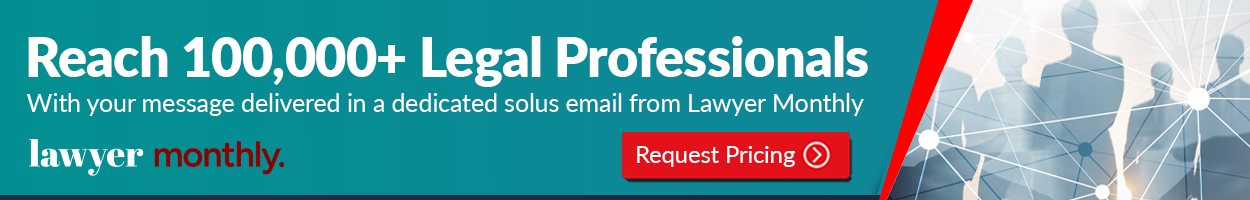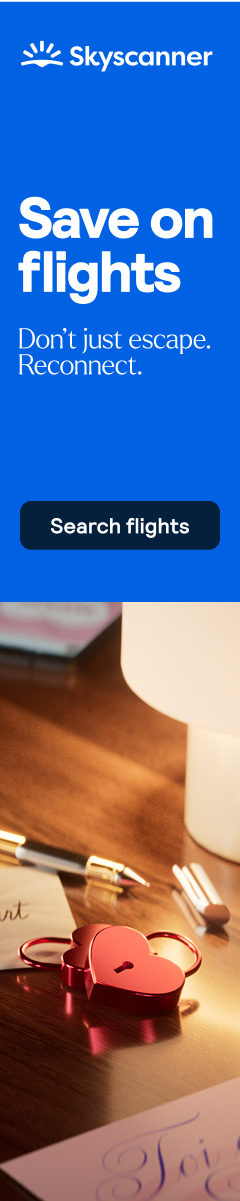Your team reviews and merges pull requests, but they get lost when a security fix, urgent bug patch, or significant feature needs attention. Reviewers are overloaded, notifications pile up, and critical PRs sit idle, delaying deployment and increasing risks.
A delayed security update? Cyber threats loom. A stuck bug fix? Users are frustrated. A blocked feature release?
Revenue is lost.
High-priority PRs go unnoticed, increasing technical debt, inefficiencies, and security risks. Without clear prioritization, your team firefights instead of shipping.
But what if you never had to chase reviewers or track PRs manually?
Well, with custom GitHub Slack pull request notifications, you can surface high-priority PRs instantly — via Slack alerts, emails, or auto-assigning reviewers.
This guide will show you how to define critical PR criteria, implement custom notification rules, and optimize your GitHub review process. You’ll learn how to prioritize PRs using a GitHub code review bot, Slack alerts, email triggers, and reviewer assignments, ensuring high-priority PRs get attention without delays.
Defining Criteria for Critical Pull Requests
Before configuring notification rules, it’s important to establish clear criteria for identifying critical Pull Requests. These might include:
- Security fixes – PRs addressing critical security vulnerabilities should always be prioritized immediately.
- Production issues – Bug fixes impacting live applications need immediate attention and resolution.
- Major feature releases – High-impact feature changes requiring thorough, in-depth review and testing.
- Compliance updates – Regulatory or policy-related changes that must meet strict deadlines promptly.
Teams should standardize these criteria and apply specific labels (e.g., urgent, security-fix, high-priority) to help automate prioritization.
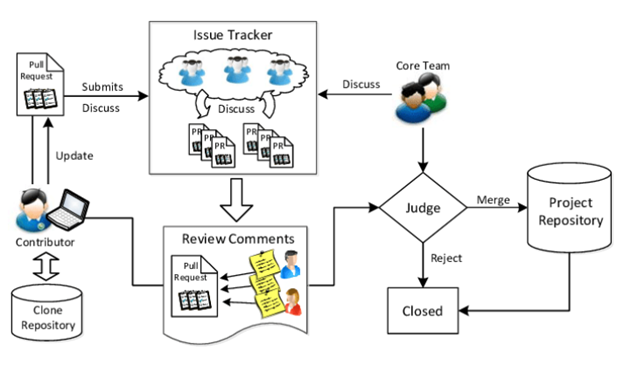
This graph shows how tracking metrics like cycle time and PRs in progress help prioritize critical PRs, reducing delays and improving workflow efficiency. (Source: Research Gate)
Setting Up Custom Notification Rules for PR Prioritization
Once the priority criteria are defined, the next step is configuring custom notification rules to ensure critical PRs receive immediate attention and are routed effectively to the right team members.
Choosing the Right Notification Platform
Selecting the right communication platform is crucial for effective PR notifications. Teams using GitHub often integrate with Slack or email to receive instant updates. Tools like Axolo, which bridges GitHub and Slack, allow teams to stay on top of important PRs without leaving their preferred communication channels.
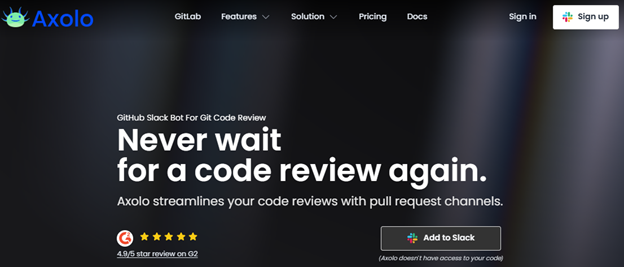
(Image: Axolo)
Defining Automation Rules Based on PR Labels or Keywords
Specific conditions should trigger automated notifications. Here’s how to define automation rules:
- Configure GitHub Actions or third-party integrations to send instant alerts when a PR contains critical labels (e.g., security-fix, high-priority, urgent).
- - Use keyword-based filtering to flag important PRs with terms like “hotfix,” “urgent,” or “critical update” for faster review processes.
- Set escalation rules for PRs that remain unreviewed beyond a certain timeframe.
Automating these rules flags critical PRs instantly, ensuring swift reviews and preventing delays.
Creating Custom Slack or Email Alerts
Teams can set up GitHub Slack pull request notifications through Slack or email to ensure high-priority PRs are surfaced quickly, improving the GitHub review process. Some best practices include:
- Creating dedicated Slack channels (e.g., #critical-prs) for urgent PR discussions.
- Setting up GitHub email filters to highlight critical PRs in inboxes.
- Configuring webhook integrations to trigger instant alerts for high-priority PRs, ensuring faster response times and seamless team communication.
These alerts ensure faster responses and smoother PR workflows.
Assigning PR Reviewers Based on Priority
Automation tools can assign the right reviewers based on priority to ensure timely pull request reviews. This can be done by:
- Implementing escalation workflows to reassign PRs if they remain unreviewed for too long.
- Auto-assigning high-priority PRs to senior engineers to expedite the review process.
- Setting up reviewer groups for specific types of PRs (e.g., security-focused teams for security fixes).
Automating reviewer assignments ensures critical PRs get prompt attention from the right experts.
Custom notifications streamline PR management, ensuring critical updates get timely reviews.
Best Practices for Managing High-Priority PRs
Beyond notifications, optimizing the review process requires strong collaboration, efficient workflows, and clear communication between all relevant stakeholders and team members. Here are some best practices:
- Establish SLAs for PR reviews – Define response time expectations for different PR priorities.
- Use dedicated review slots – Schedule regular review times for urgent PRs to avoid bottlenecks.
- Monitor PR review metrics – Track response times, review completion rates, and rework trends.
- Encourage cross-functional collaboration – Involve relevant stakeholders (QA, security, compliance) in critical PR reviews.
Implementing these best practices ensures high-priority PRs move swiftly through the review process without delays.
The Bottom Line
Managing critical pull requests efficiently is key to maintaining code quality and development speed. By defining clear priority criteria, setting up custom notification rules, and leveraging tools like Axolo, teams can ensure high-priority PRs receive timely pull request reviews.
Using GitHub pull request notifications via Slack or email ensures that key stakeholders stay informed, reducing delays in the GitHub review process. Implementing these strategies will help teams accelerate their workflows while maintaining high standards for security and quality.
How does your team prioritize PRs? Share your experience in the comments!